If you’re a frequent traveler or planning a move abroad, you likely have a lot of paperwork you need to fill out. Whether you’re applying for your visa, filling out school forms, or countless other documents, it can be overwhelming. Typically, you need access to a printer and scanner to send paperwork electronically. That is until you start using PDFFiller.
How PDFFiller Makes Paperwork Simple
PDFFiller is designed to solve all your PDF issues. Some of the most valuable features of this service include the ability to edit a scanned PDF, eSign PDFs, convert to and from PDFs from a variety of document types, and extract pages from a document quickly.
PDFFiller allows you to fill out and even sign paperwork digitally from anywhere. All you need is access to your laptop. You don’t need a printer or scanner, so you can complete documents no matter where you are in the world, as long as you have an Internet connection. Plus, PDFFiller is dedicated to your security, allowing you to protect PDFs. You can rest assured knowing your documents are safe and secure when using this service, which I know can be important when filling out paperwork that includes sensitive data.
PDFFillers commitment to your security is evident through their global security standards, including the following:
- GDPR compliance: Regulates the use and holding of personal data for EU residents; vital if you’re living abroad.
- SOC 2 Type II Certified: Guarantees the security of your data.
- PCI DSS certification: Keeps credit card information secure.
- HIPAA compliance: Protects your health information.
- CCPA compliance: Enhances the protection of personal data and privacy for California residents.
Best Ways to Use PDFFiller
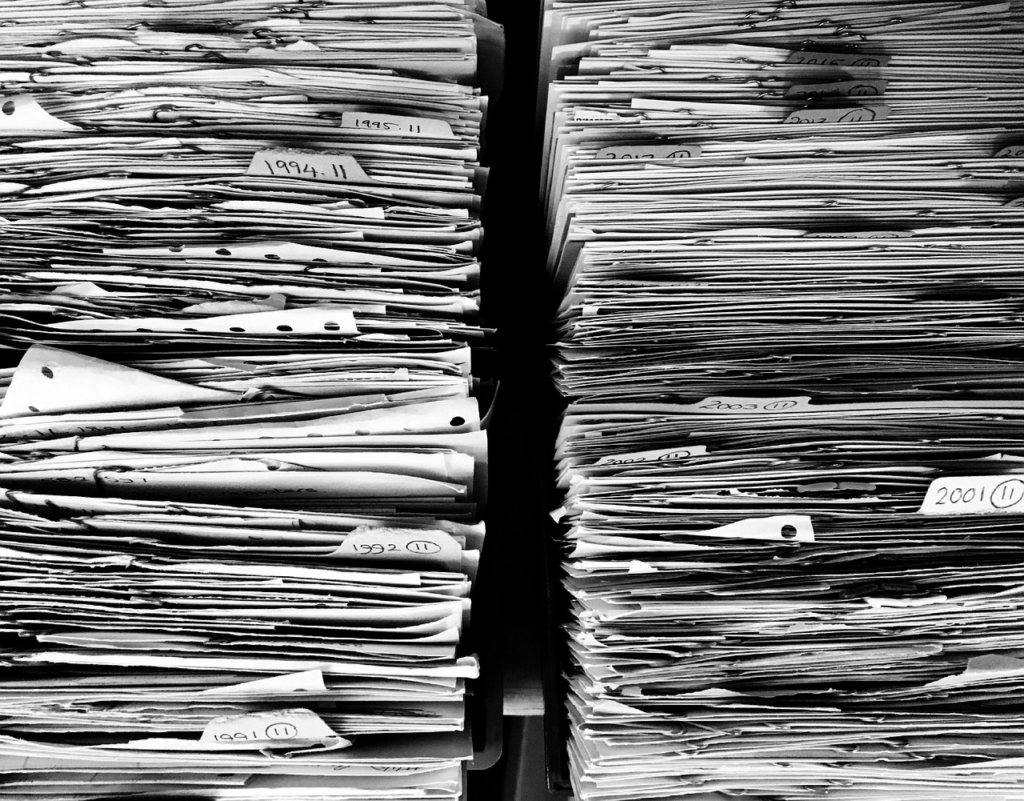
Wondering if it’s worth it for you to sign up for this service? While a common way to use this service is filling out paperwork for your visa application, that may not seem like enough reason to sign up for an account. However, I’ve found numerous other uses for this service, which you’ll likely benefit from as well.
Some of my favorite ways to use PDFFiller include the following:
- Filling out forms and paperwork for school.
- Sign permission slips and return them electronically – no more lost slips before a field trip!
- Signing anything that the recipient can accept electronically.
- Editing or filling out PDF forms sent over for rental agreements, home purchases, and more.
- Easily search a PDF document for important information.
- Notarizing a PDF document to make it legally binding.
Signing Up for PDFFiller
If you want to check out all that PDFFiller has to offer, they have a free 30-day trial that you can sign up for. If you’re actively filing a lot of paperwork for a move or other situation, it may be an excellent time to sign up for the trial. It’s incredibly easy to sign up, and you can do so on any device, even your smartphone.
Once you realize how valuable the service is, you’ll be hooked. All you’ll have left to do is decide which membership works best for you. As an individual, you’ll likely want either the basic (eight dollars a month for an annual contract) or the plus (12 dollars a month for a yearly commitment) membership. The basic allows you to fill out and edit documents, which is helpful for everyone. If you also need to create PDFs regularly, you may benefit more from the Plus membership.
When you sign up for PDFFiller, you get access to their other services as well. You can find thousands of different legal forms on USLegalForms. You can download the forms and fill them out through PDFFiller with ease. Need to send forms for others to sign digitally? Use a service like DocHub or SignNow to do so with ease. This suite of PDF services makes paperwork more effortless than ever, which is why I’m a faithful user of it.
Summary
Whether you’re traveling a lot, preparing for an international move, or simply in a season of life that requires a lot of paperwork (hello, parents!), a service like PDFFiller can take the headache out of filling out, signing, and sending paperwork. If the paperwork you have can be submitted electronically, you can complete it through this service. The days of trying to find a printer and scanner or realizing your ink cartridge is dried up when you need to print a form are over. PDFFiller is affordable, easy to use, and makes many aspects of life much easier to handle.

